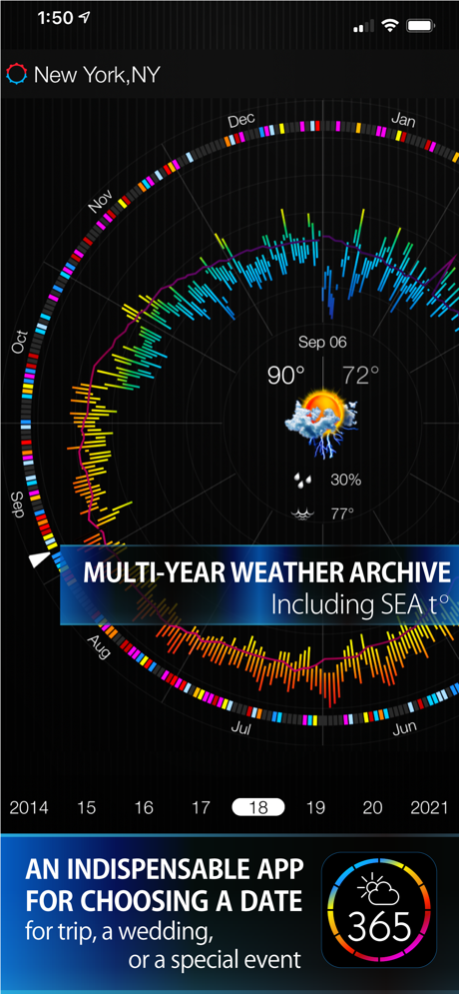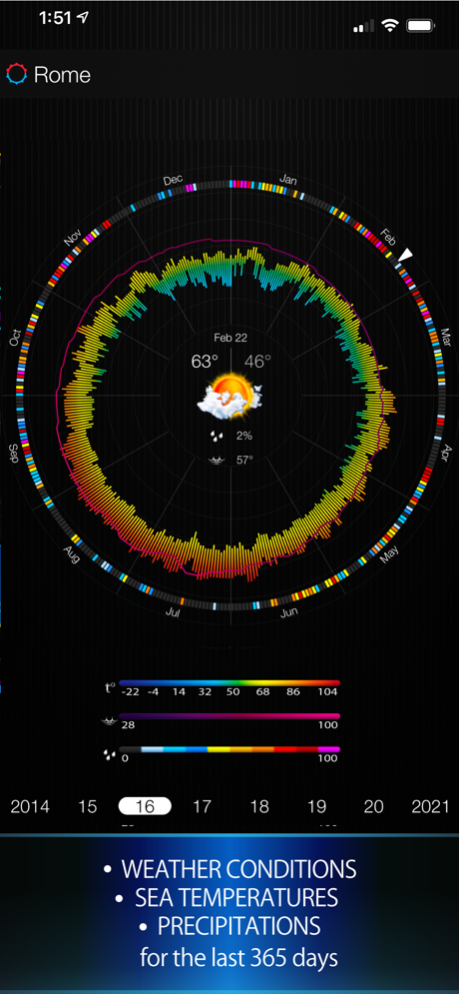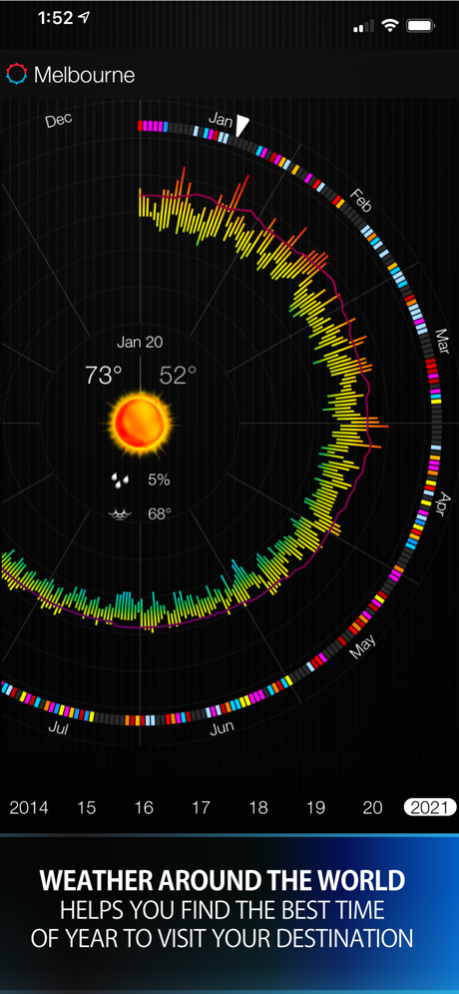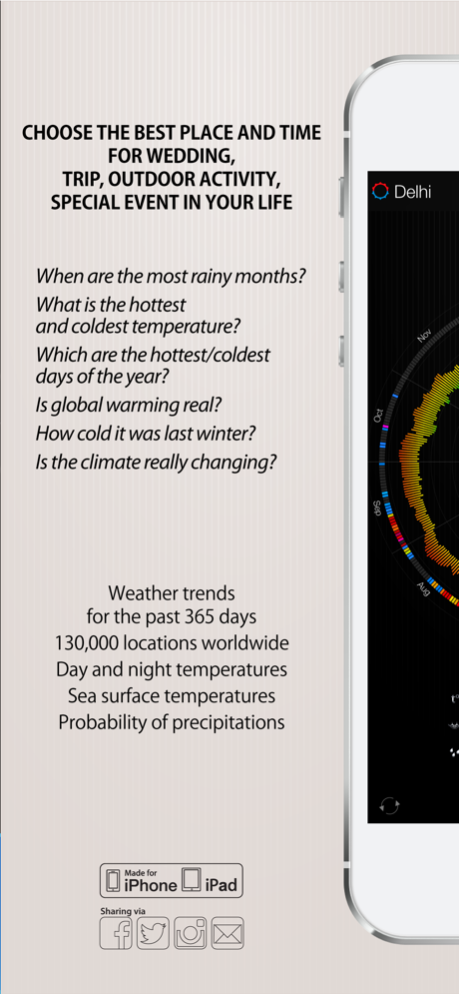Weather 365 - Event Planner 2.3
Free Version
Publisher Description
Planning a trip next summer? Traveling through the US, Europe or Asia to places you have never been to? Organizing your daughter’s wedding next year? Scheduling an important outdoor event? Weather 365 days is an indispensable weather app for iPhone and iPad that provides long range weather forecasts based on a historical weather data.
The app presents its information in an amazingly intuitive format, with a simple, user-friendly interface and single-touch access to weather trends, ranging from a single day to a year.
Don't let the weather interfere with your plans – now you can have the knowledge of what the weather will be so you can plan accordingly.
Weather 365 days provides instant access to archive of global historical weather, climate data and sea-surface temperatures. Using original visualization the app provides all important weather-data at a glance - sun, clouds, rain, snow, local weather extremes and records, holiday weather, day/night temperatures, sky conditions, probability of precipitations and temperature of water.
√ Avoid the cyclone season!
√ Multi-year weather including day and night temperatures, precipitations and sea water temperatures
√ Choose the best destination & best time to visit!
√ Find a good place & time for snorkelling, with warm sea temperatures!
√ View climate information to decide which is the best time of year for you to go for a trip!
√ Are you planning a trip or an event such as a wedding? Get a "typical” weather for almost any place in the world over a range of dates.
Jan 9, 2024
Version 2.3
This release includes minor bug fixes and provides better support for iOS 17 and iPhone 15.
About Weather 365 - Event Planner
Weather 365 - Event Planner is a free app for iOS published in the Astronomy list of apps, part of Home & Hobby.
The company that develops Weather 365 - Event Planner is Elecont LLC. The latest version released by its developer is 2.3.
To install Weather 365 - Event Planner on your iOS device, just click the green Continue To App button above to start the installation process. The app is listed on our website since 2024-01-09 and was downloaded 7 times. We have already checked if the download link is safe, however for your own protection we recommend that you scan the downloaded app with your antivirus. Your antivirus may detect the Weather 365 - Event Planner as malware if the download link is broken.
How to install Weather 365 - Event Planner on your iOS device:
- Click on the Continue To App button on our website. This will redirect you to the App Store.
- Once the Weather 365 - Event Planner is shown in the iTunes listing of your iOS device, you can start its download and installation. Tap on the GET button to the right of the app to start downloading it.
- If you are not logged-in the iOS appstore app, you'll be prompted for your your Apple ID and/or password.
- After Weather 365 - Event Planner is downloaded, you'll see an INSTALL button to the right. Tap on it to start the actual installation of the iOS app.
- Once installation is finished you can tap on the OPEN button to start it. Its icon will also be added to your device home screen.